|
|
Spatial Dependencies Making sure block mining sequences are practical |
Spatial Dependencies

To access this task:
-
Activate the Reserves ribbon and select Dependencies | Spatial
Spatial Dependencies are used to prevent blocks being scheduled in an infeasible order.
This task creates dependencies between blocks on adjacent benches within a pit to prevent undercutting when scheduling. The dependencies can be used within the Auto Scheduler and in the manual scheduling within Studio OP.
To run this task the mining blocks for a pit must have been created either manually or automatically.
Once created, you can display your dependency strings/arrows in conjunction with either the generated blocks, block outlines or both. Block outlines are colored, by default, according to their phase number.
|
|
A DEPANIM attribute is added to the block outlines and solids output files automatically when dependencies are created. This attribute can be used to show an animation of the dependencies in the Task window. |
Field Details:
Pit: first, select the pit for which you wish to define dependencies.
Create:
create dependencies automatically for your blocks based on the rules
specified below.
Display
Block Outlines: show the outlines of the automatically- or manually-generated blocks in the Task window.
Block Solids: show the block wireframes for the selected pit.
Dependencies: display any existing dependency strings in the Task window - it is often useful to show these in relation to the block outlines.
Phases
No control using phases:when creating the dependencies for a pit treat all blocks as if they are in a single mining phase.
Restrict dependencies to within single phases:only create dependencies between mining blocks that belong to the same mining phase. You may wish to do this if you know phases will be mined in order.
Allow dependencies to be created from a low to higher phase:allow dependencies to be created between blocks in different phases only if the first block has a lower phase number then the subsequent block.
Overlaps
A dependency is created between two blocks on adjacent benches when the blocks overlap in X and Y. There are some settings that define how an overlap (in X and Y) is detected.
Minimum overlap distance between dependant blocks: enter the smallest amount of overlap (as a 2d distance in plan view) between two blocks. Any overlap of this distance or greater will cause a dependency to be generated between the overlapping blocks.
Mining overlap area between dependant blocks: if the area of intersection of two blocks is greater than this value (square measurement units), then the blocks are deemed co-dependant.
Regarding dependencies, currently blocks without internal voids are supported, whilst those with internal voids are not supported. Consider a ring doughnut shape; in this case, blocks within the 'hole' are considered to be underneath if the doughnut ring is left as it is. To resolve this situation, break up the ring shape to avoid any unnecessary dependencies.
Example of dependencies generated
within a specific phase:
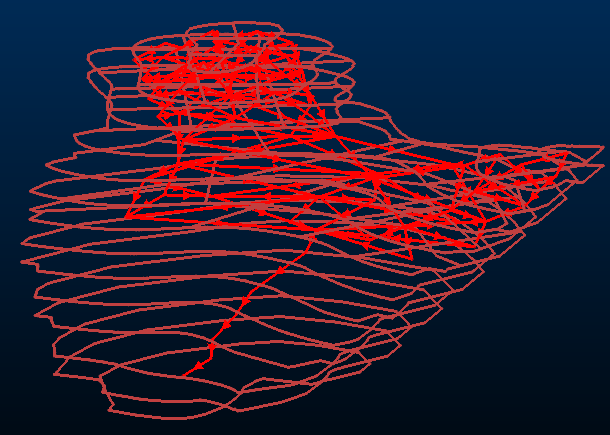
|
|
Related Topics |
|
|
The
Reserves Workflow
Phase DTMs |
Copyright © Datamine Corporate Limited
JMN 20045_00_EN


